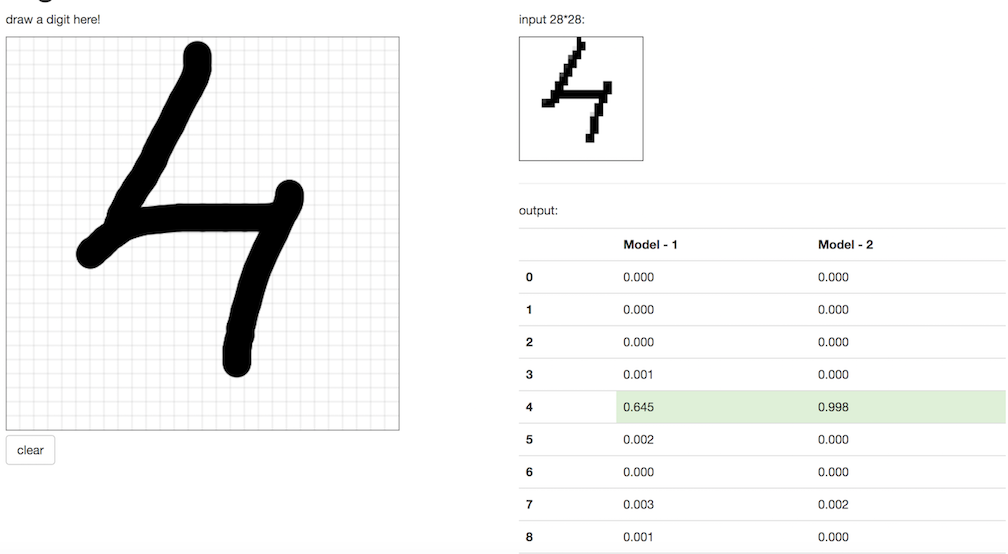oc new-project test
Handwriting recognition with Tensorflow
Introduction
The MNIST digit identification application provides an example of how to use source-to-image to build and deploy a tensorflow prediction endpoint on Openshift. Input data is taken from the MNIST site.
Architecture
The system is composed of 3 pods:
-
A front-end application: Which has a canvas where user can draw a digit and then the image is sent to 2 prediction endpoints.
-
A Prediction Endpoint (regression): The tensorflow serving endpoint which serves a regression model.
-
A Prediction Endpoint (cnn): The tensorflow serving endpoint which serves a CNN model.
Notebooks are available here regression and cnn.
Installation
Installation of this application is using the oc command line
tool. Once you are logged in to your OpenShift cluster, follow these
instructions:
-
Ensure that you are connected to an OpenShift project
-
Create the template for mnist web application.
oc create -f https://raw.githubusercontent.com/sub-mod/mnist-app/master/template.json
-
Create the template for tensorflow serving endpoints.
oc create -f https://raw.githubusercontent.com/radanalyticsio/tensorflow-serving-s2i/master/template.json
-
Launch tensorflow serving s2i build for the tensorflow models.We need to create two prediction endpoints.One for CNN and another for regression model.
oc new-app --template=tensorflow-server --param=APPLICATION_NAME=tf-reg \ --param=SOURCE_REPOSITORY=https://github.com/sub-mod/mnist-models \ --param=SOURCE_DIRECTORY=regression
oc new-app --template=tensorflow-server --param=APPLICATION_NAME=tf-cnn \ --param=SOURCE_REPOSITORY=https://github.com/sub-mod/mnist-models \ --param=SOURCE_DIRECTORY=cnn
-
Launch the mnist web application with the two prediction endpoint service names.
oc new-app --template=mnistapp --param=APPLICATION_NAME=mnist-app \ --param=PREDICTION_SERVICE1=tf-reg \ --param=PREDICTION_SERVICE2=tf-cnn
Usage
The mnistapp template creates a route on Openshift, so you should now be able to access the web application by clicking on the link provided in the UI.
You can now begin drawing digits on the canvas and queries will be sent to
the two prediction endpoints.The response from the prediction endpoints are displayed on the UI and should look similar to the following Image.