oc new-app radanalyticsio/base-notebook \ -e JUPYTER_NOTEBOOK_PASSWORD=supersecret \ -e JUPYTER_NOTEBOOK_X_INCLUDE=https://radanalytics.io/assets/s3-source-example/s3-source-example.ipynb oc expose svc/base-notebook
Accessing data in S3 with Apache Spark
Introduction
Processing data stored in an external object store is a practical and popular way for an intelligent application to operate.
This is an example of the key pieces needed to connect your application to data in S3. It is presented as steps in a Jupyter notebook.
Architecture
No architecture, this is a connectivity example.
Installation
Start a Jupyter notebook with,
From your OpenShift Console, go to the notebook’s web interface and
login with supersecret.
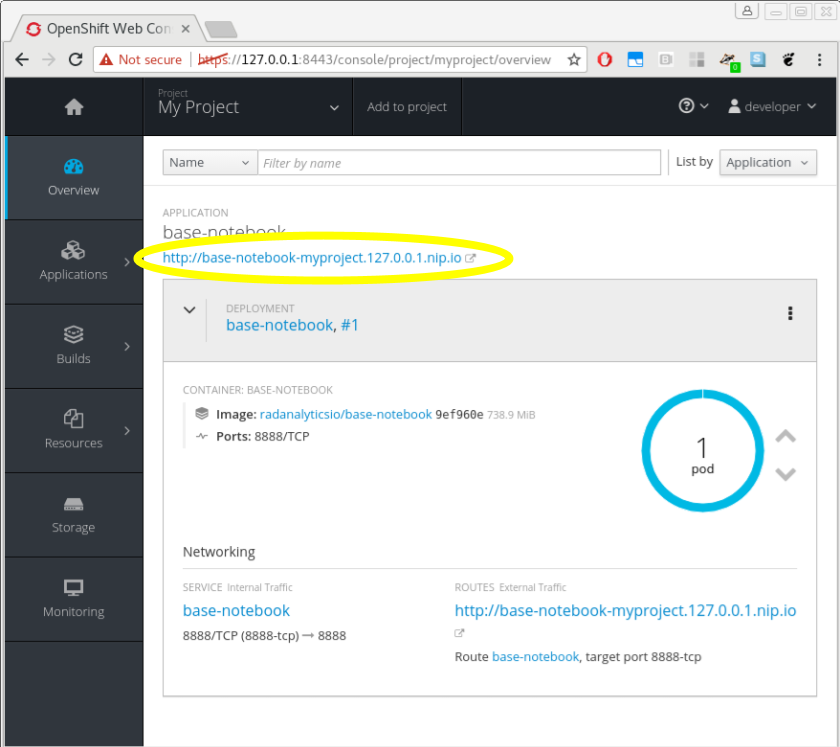
Open the notebook and try out the example code.
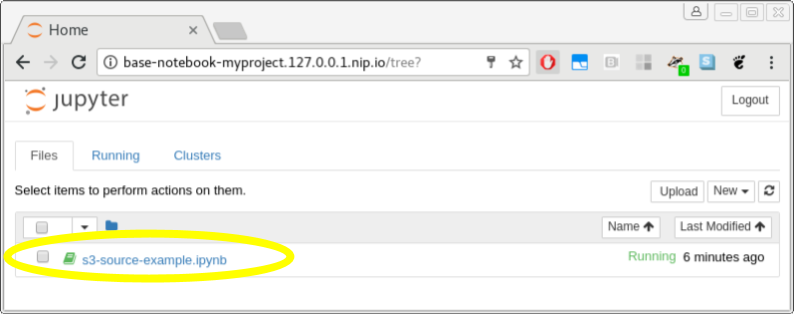
Usage
No specific usage.
Expansion
No specific expansion.
Videos
No video, follow the notebook steps.