oshinko create my-cluster --workers=1 --image=radanalyticsio/openshift-spark-py36:2.3-latest
How do I use Python 3 with Apache Spark?
To use Python 3 with your OpenShift-based Apache Spark applications you will need to deploy a different base image for the Spark driver, master and workers. Depending on how your application is deployed this can take multiple forms.
At the most basic level, to deploy a cluster with Python 3 you will need to change the base image that Oshinko uses. There are several methods for doing this:
Deploying Python 3 images with Oshinko webui
To use the Oshinko webui, you will need to access the "Advanced cluster configuration" link from the "Deploy cluster" dialog. It will look like this.
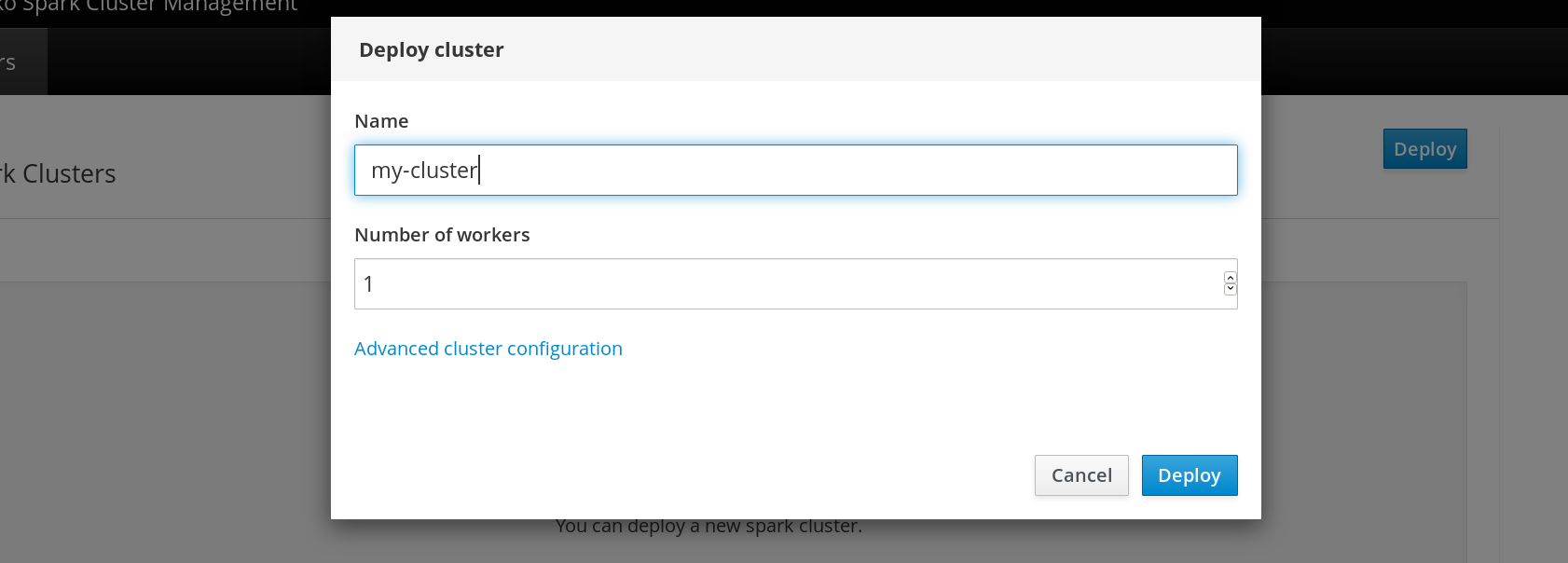
After clicking on that link, you will be presented with several new entry
forms to customize your deployment. Scroll down through the dialog until you
find a form entry labelled "Apache Spark image", and enter a reference for the
Python 3 image. In this picture we are using
radanalyticsio/openshift-spark-py36:2.3-latest, the tag may change depending
on the version of radanalytics.io you are using.
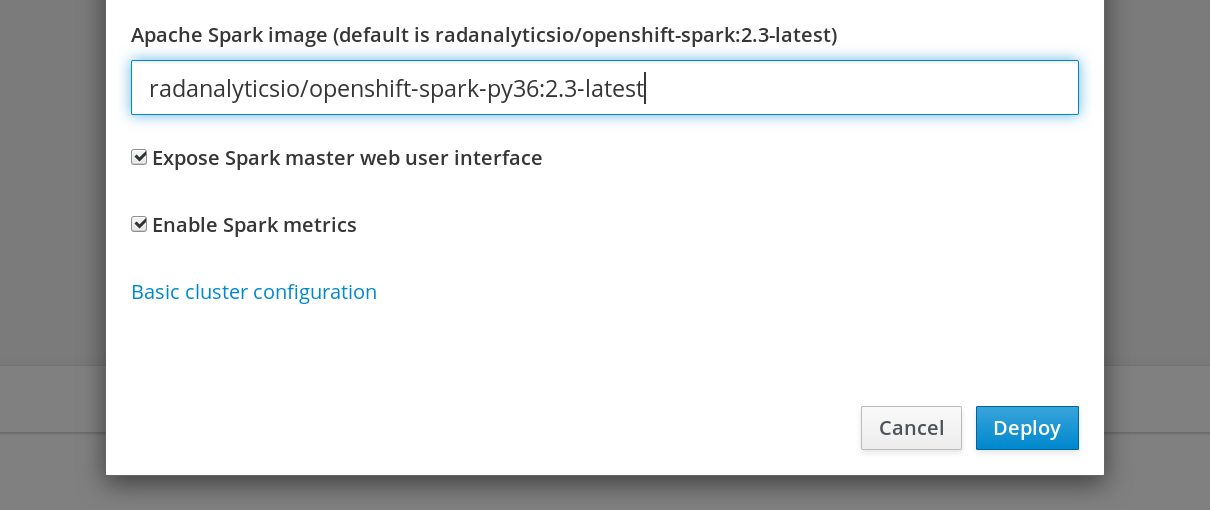
After this simply click "Deploy" to spawn your cluster.
Deploying Python 3 images with the Oshinko cli tool
The Oshinko command line interface tool includes an option to specify the
image you would like to use for your cluster. Following the example above,
this command would create a cluster using the same
radanalyticsio/openshift-spark-py36:2.3-latest image:
Deploying Python 3 images with the source-to-image template
If you have a source-to-image ready repository, you can use the Python 3
template to deploy your application and the Apache Spark cluster directly
from your source repository. There are two methods to achieve this: through
the OpenShift console, and using the oc command line interface tool.
From the console
Through the console, select the Python 3 template from your "Add to project" dialog, it should look similar to this:
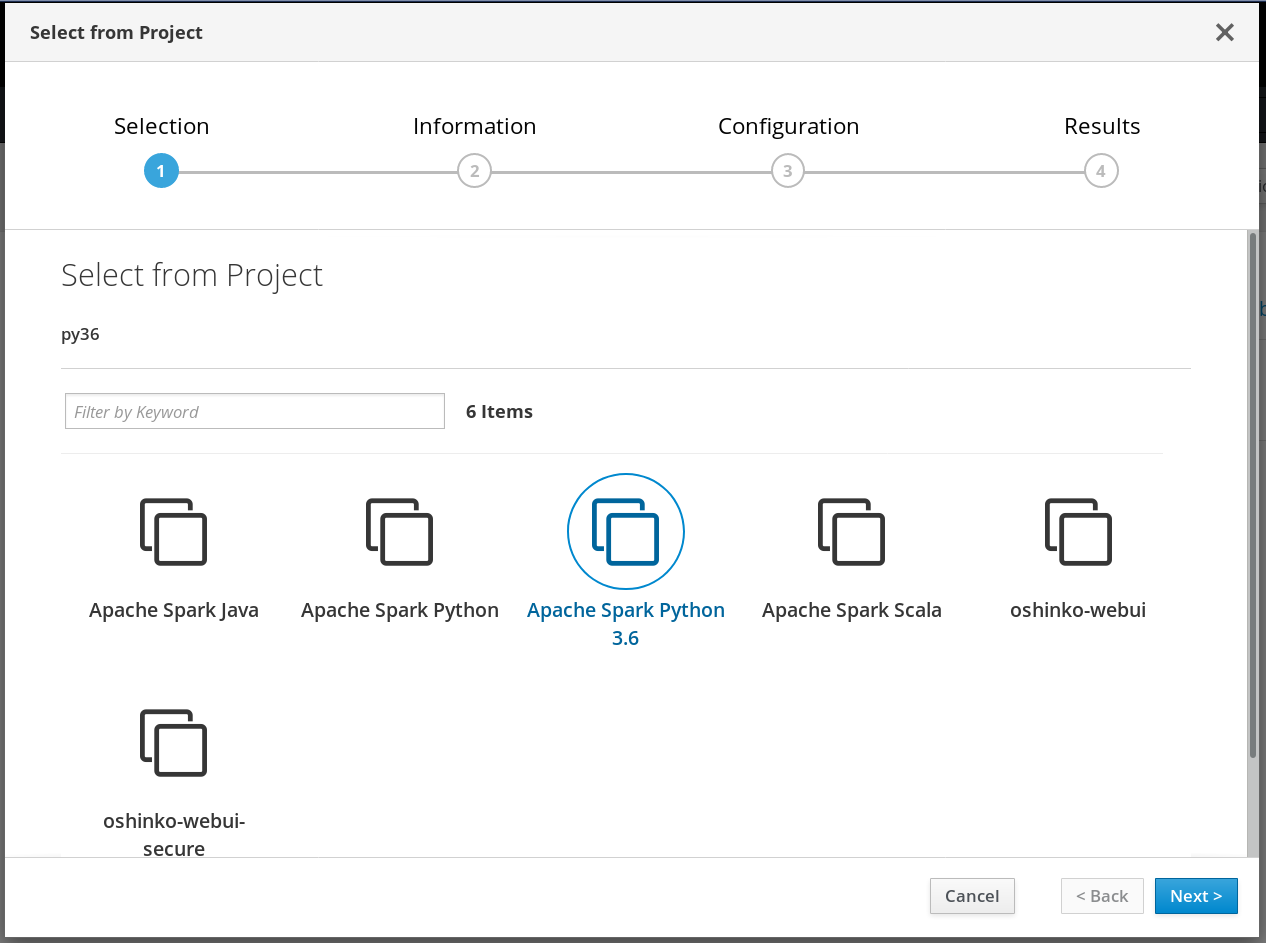
After selecting the template, simply fill in the form entries as you would for any other source-to-image application.
From the command line
Alternatively, you may use the oc new-app command with the name of the
Python 3 template, for example to launch the
SparkPi tutorial
you would use the following:
oc new-app --template oshinko-python36-spark-build-dc \
-p APPLICATION_NAME=sparkpi \
-p GIT_URI=https://github.com/radanalyticsio/tutorial-sparkpi-python-flask
This will build and launch the application with an ephemeral Spark cluster bound to the application lifecycle.