How do I access advanced cluster configurations in the Oshinko WebUI?
When deploying an Apache Spark cluster with the Oshinko WebUI, you may need to change details other than the name and number of workers. If you need to access the Spark configurations, image details, or metrics options, follow the steps in this procedure.
-
An OpenShift project with the Oshinko WebUI running. See the Get Started instructions for more help.
-
While deploying your cluster, click on the "Advanced cluster configuration" link in the "Deploy cluster" dialog box to expand the dialog box:
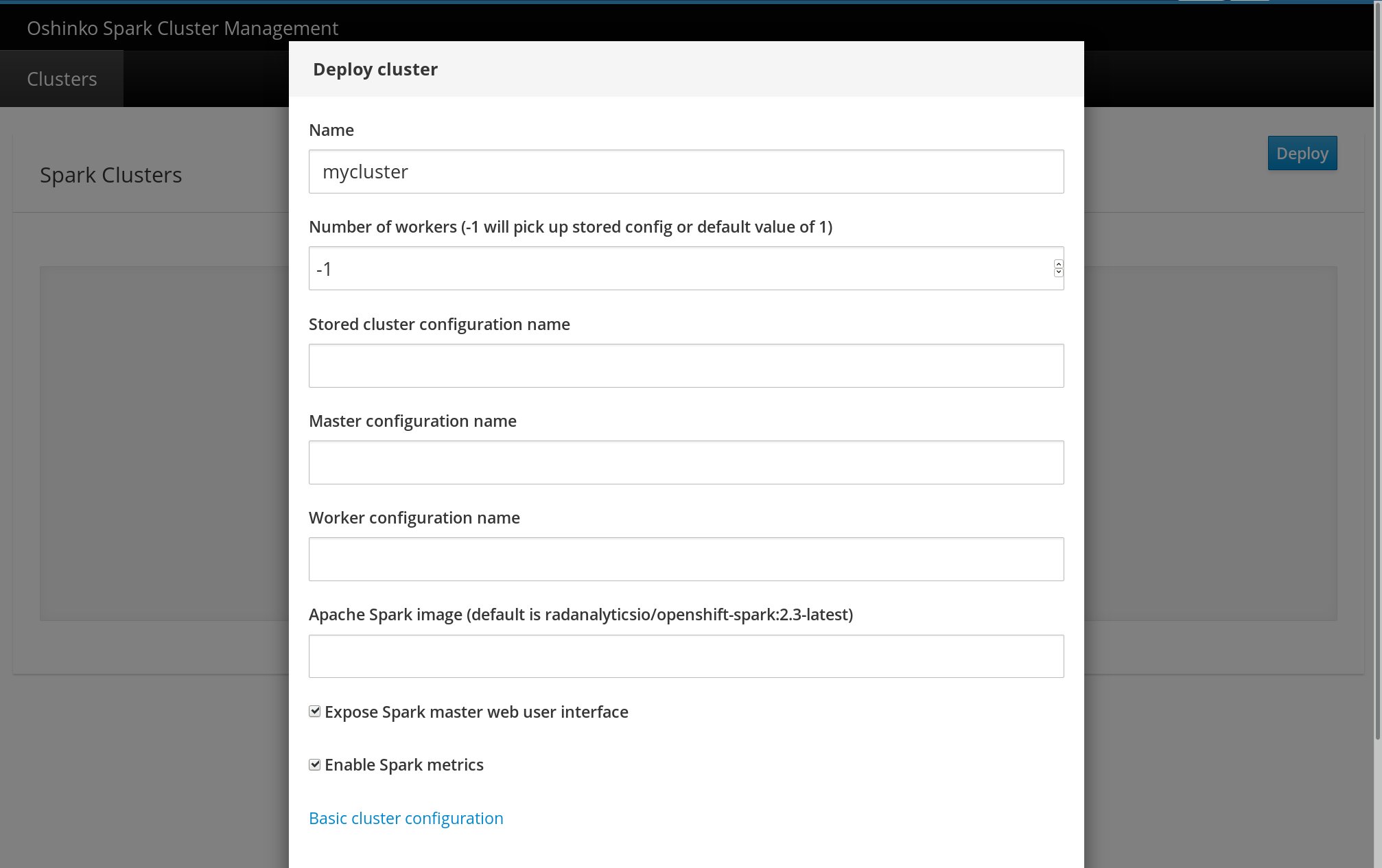
-
Set any desired advanced options before deploying your cluster. Note that these options (aside from the worker count) cannot be adjusted after deploying the new Spark cluster.
-
To remove any advanced options that you set, click the "Basic cluster configuration" link at the bottom of the dialog box.